AI Drawing Trace & Sketch offers an innovative way to bridge digital creativity with physical artwork. This Android app enables you to trace images from your device's screen onto physical paper, making it an excellent tool for learning or enhancing your drawing skills. With its transparent trace functionality, the app ensures precision by projecting an image onto your workspace through the camera view, guiding your sketching process with ease. While the image does not appear directly on the paper, it allows you to recreate it accurately by following the outline or details visible on the mobile screen.
Intuitive Image Tracing Features
AI Drawing Trace & Sketch provides a diverse selection of images, including categories like animals, sports, festivals, and more, helping you explore different themes in your artwork. You can also upload images from your gallery or capture photos directly via the app's camera function. After selecting or uploading an image, you can apply filters to enhance its traceability, including options to adjust transparency or convert it into a line drawing. These features simplify the tracing process, making it suitable for users of all skill levels.
Seamless User Experience
The app offers a straightforward process to begin tracing. Place your device securely above your drawing surface and follow the visible outlines on the screen to sketch directly on paper. Designed with a focus on accessibility, AI Drawing Trace & Sketch includes easy-to-use configuration settings that let you lock images, adjust transparency, and modify filters to suit your needs.
AI Drawing Trace & Sketch is a practical solution for transforming virtual concepts into physical sketches, combining technology with creativity.
Requirements (Latest version)
- Android 6.0 or higher required








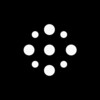











Comments
There are no opinions about AI Drawing Trace & Sketch yet. Be the first! Comment